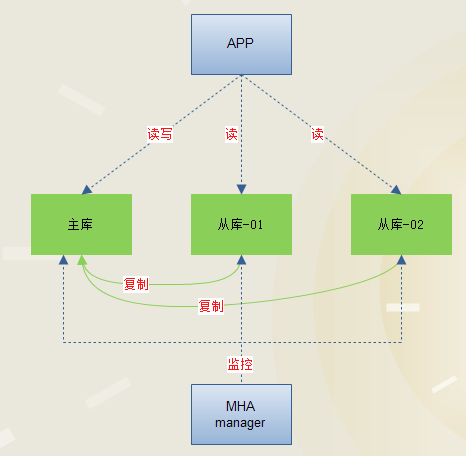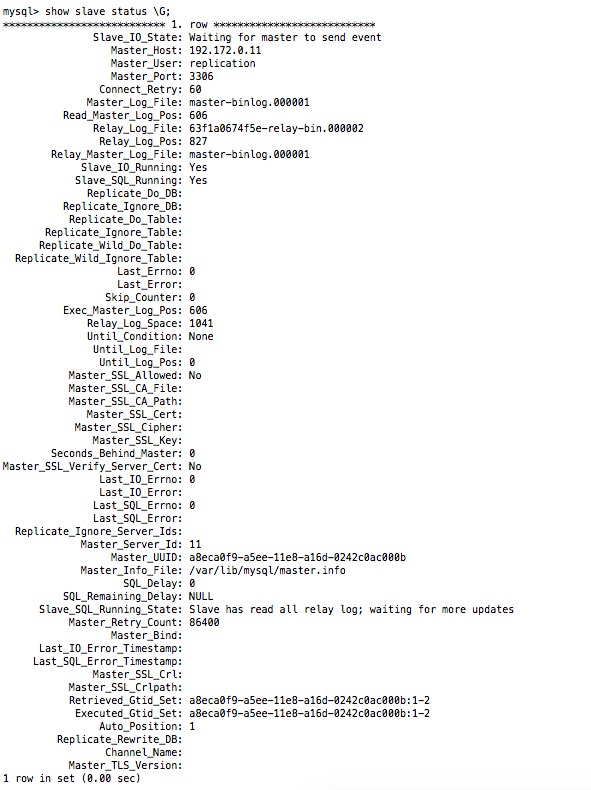架构图
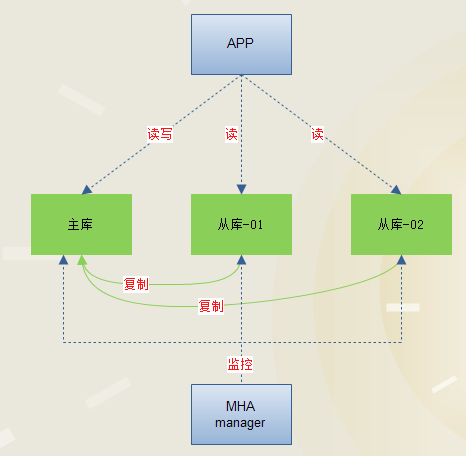
MHA介绍
MHA(Master High Availability)目前在MySQL高可用方面是一个相对成熟的解决方案,它由日本DeNA公司youshimaton(现就职于Facebook公司)开发,
是一套优秀的作为MySQL高可用性环境下故障切换和主从提升的高可用软件。在MySQL故障切换过程中,MHA能做到在0~30秒之内自动完成数据库的故障切换操作,
并且在进行故障切换的过程中,MHA能在最大程度上保证数据的一致性,以达到真正意义上的高可用。
MHA提供什么功能
1、监控主数据库服务器是否可用
2、当主DB不可用时,从多个从服务器中选举新的主数据库服务器
3、提供了主从切换和故障转移功能
MHA主从切换过程
1、尝试从出现故障的主数据库保存二进制日志
2、从多个备选服务器中选举出新的备选主服务器
3、在备选主服务器和其他从服务器之间进行同步差异二进制数据
MHA配置步骤
1、建立主从复制集群
2、配置集群内所有主机的SSH免认证登录
3、在数据库主机和监控主机上安装MHA-node软件包
4、在监控主机上安装MHA-manager软件包,并配置
环境参数说明
主: mha_master_01 192.172.0.11
从: mha_slave_01 192.172.0.13
从: mha_slave_02 192.172.0.14
mha管理节点: mha_manager 192.172.0.20
搭建主从集群(具体可参照之前文章——MySQL Replication 集群)
1)配置SQL启动SQL服务
启动3个节点
docker run -it --name mha_master_01 --net=mha_cluster --ip=192.172.0.11 ubuntu:mysql
docker run -it --name mha_slave_01 --net=mha_cluster --ip=192.172.0.13 ubuntu:mysql
docker run -it --name mha_slave_02 --net=mha_cluster --ip=192.172.0.14 ubuntu:mysql
mha_master_01 配置
vim /etc/mysql/mysql.conf.d/mysqld.cnf
[mysqld]
server_id=11
gtid_mode=on
enforce_gtid_consistency=on
log_bin=master-binlog
log-slave-updates=1
binlog_format=row
skip_slave_start=1
mha_slave_01 配置
vim /etc/mysql/mysql.conf.d/mysqld.cnf
[mysqld]
server_id=13
gtid_mode=on
enforce_gtid_consistency=on
log-bin=slave-binlog
log-slave-updates=1
binlog_format=row
skip_slave_start=1
mha_slave_02 配置 把server_id改成14
vim /etc/mysql/mysql.conf.d/mysqld.cnf
[mysqld]
server_id=14
gtid_mode=on
enforce_gtid_consistency=on
log-bin=slave-binlog
log-slave-updates=1
binlog_format=row
skip_slave_start=1
分别启动3个节点中SQL服务
service mysql start
2)配置主从集群
#在 mha_master_01 上以root用户登录,并分别创建复制用户
grant replication slave on *.* to 'replication'@'192.172.0.%' identified by 'replication';
flush privileges;
#在 mha_slave_01、mha_slave_02 上配置mha_master_01为主库
CHANGE MASTER TO MASTER_HOST='192.172.0.11', MASTER_USER='replication', MASTER_PASSWORD='replication', MASTER_AUTO_POSITION=1
start slave;
show slave status \G;
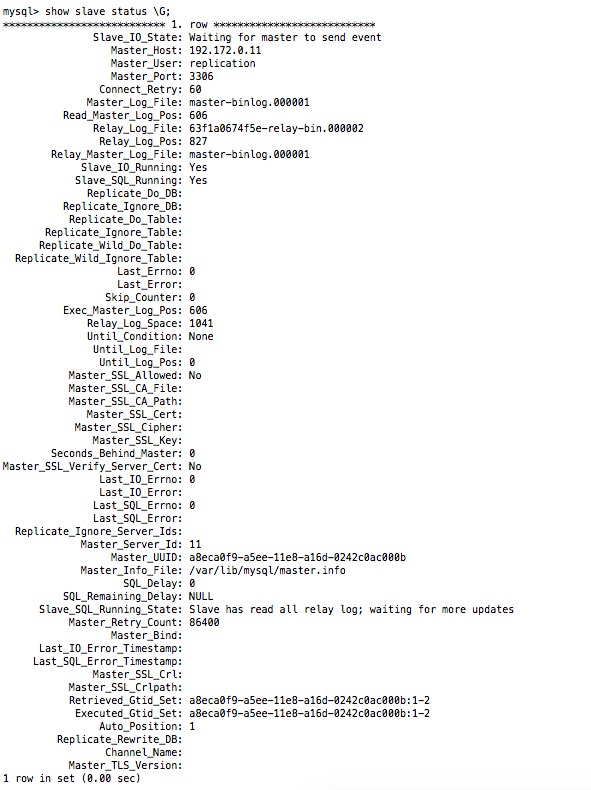
3)主从测试
#在 mha_master_01 上创建个数据库 test , 看 mha_slave_01、mha_slave_02 是否同步创建了test库
mysql> show databases;
+--------------------+
| Database |
+--------------------+
| information_schema |
| mysql |
| performance_schema |
| sys |
+--------------------+
4 rows in set (0.00 sec)
mysql> create database test;
Query OK, 1 row affected (0.04 sec)
mysql> show databases;
+--------------------+
| Database |
+--------------------+
| information_schema |
| mysql |
| performance_schema |
| sys |
| test |
+--------------------+
5 rows in set (0.00 sec)
# 在从节点 mha_slave_01、mha_slave_02 上查看数据库
mysql> show databases;
+--------------------+
| Database |
+--------------------+
| information_schema |
| mysql |
| performance_schema |
| sys |
| test |
+--------------------+
5 rows in set (0.00 sec)
配置所有主机中SSH免认证登录
1、修改所有主机 sshd_config 配置文件 PermitRootLogin yes,并启动sshd服务
vim /etc/ssh/sshd_config
Port 22
Protocol 2
HostKey /etc/ssh/ssh_host_rsa_key
HostKey /etc/ssh/ssh_host_dsa_key
HostKey /etc/ssh/ssh_host_ecdsa_key
HostKey /etc/ssh/ssh_host_ed25519_key
UsePrivilegeSeparation yes
KeyRegenerationInterval 3600
ServerKeyBits 1024
SyslogFacility AUTH
LogLevel INFO
LoginGraceTime 120
PermitRootLogin yes
StrictModes yes
.
.
.
2、启动sshd
root@d3ca3e85de35:/# /etc/init.d/ssh start
* Starting OpenBSD Secure Shell server sshd
3、修改每台主机用户root的密码为111111
passwd root
4、在mha_master_01上生成ssh-key
root@d3ca3e85de35:/# ssh-keygen
Generating public/private rsa key pair.
Enter file in which to save the key (/root/.ssh/id_rsa): Enter passphrase (empty for no passphrase):
Enter same passphrase again:
Your identification has been saved in /root/.ssh/id_rsa.
Your public key has been saved in /root/.ssh/id_rsa.pub.
The key fingerprint is:
SHA256:AIn1lcRzr6Xyd2bDtLBfNRPz11GHKZDFYx0E8QCB1GA root@d3ca3e85de35
The key's randomart image is:
+---[RSA 2048]----+
| oo. +E=+B==o+o|
| . .o o= + =o+ o|
| o o o o.+ |
| . o *|
| S + o=|
| . o . . =|
| o = ..|
| . o B. |
| . =.. |
+----[SHA256]-----+
5、将mha_master_01的公钥同步到本机和其他主机
#1、同步本机
root@d3ca3e85de35:/# ssh-copy-id -i ~/.ssh/id_rsa.pub root@192.172.0.11
/usr/bin/ssh-copy-id: INFO: Source of key(s) to be installed: "/root/.ssh/id_rsa.pub"
The authenticity of host '192.172.0.11 (192.172.0.11)' can't be established.
ECDSA key fingerprint is SHA256:4cluU7bAFjMtxNiRQVJYh2CrMF6o0IgdmVksPjmCSeM.
Are you sure you want to continue connecting (yes/no)? yes
/usr/bin/ssh-copy-id: INFO: attempting to log in with the new key(s), to filter out any that are already installed
/usr/bin/ssh-copy-id: INFO: 1 key(s) remain to be installed -- if you are prompted now it is to install the new keys
root@192.172.0.11's password:
Number of key(s) added: 1
Now try logging into the machine, with: "ssh 'root@192.172.0.11'"
and check to make sure that only the key(s) you wanted were added.
#2、验证本机ssh免认证登录
root@d3ca3e85de35:/# ssh 'root@192.172.0.11'
Welcome to Ubuntu 16.04.3 LTS (GNU/Linux 3.10.0-693.17.1.el7.x86_64 x86_64)
* Documentation: https://help.ubuntu.com
* Management: https://landscape.canonical.com
* Support: https://ubuntu.com/advantage
root@d3ca3e85de35:~#
#其他主机 重复上述步骤 1、2 ,将公钥同步到 mha_slave_01、mha_slave_02 、mha_manager
6、在其他主机中重复4、5步骤,确保每台主机之间能相互的ssh免认证登录
略
所有主机中安装MHA-node软件包
apt install libdbd-mysql-perl //依赖包
apt install make //工具包
wget https://downloads.mariadb.com/MHA/mha4mysql-node-0.56.tar.gz
tar -zxvf mha4mysql-node-0.56.tar.gz
cd mha4mysql-node-0.56
perl Makefile.PL
make && make install
监控主机中安装MHA-manger软件包
apt install libconfig-tiny-perl //依赖包
apt install liblog-dispatch-perl //依赖包
apt install libparallel-forkmanager-perl //依赖包
wget https://downloads.mariadb.com/MHA/mha4mysql-manager-0.56.tar.gz
tar -zxvf mha4mysql-manager-0.56.tar.gz
cd mha4mysql-manager-0.56
perl Makefile.PL
make && make install
配置 MHA Manager
# 创建目录和文件
mkdir /home/mha
touch /home/mha/manager.log
mkdir /etc/mha
touch /etc/mha/mysql_mha.conf
#编辑
vim /etc/mha/mysql_mha.conf
[server default]
manager_workdir=/home/mha/
manager_log=/home/mha/manager.log
master_binlog_dir=/var/lib/mysql
user=root
password=root
remote_workdir=/home/mha #每台数据库主机中要存在此目录
repl_user=replication
repl_password=replication
ssh_user=root
[server1]
hostname=192.172.0.11
port=3306
[server2]
hostname=192.172.0.13
port=3306
candidate_master=1
check_repl_delay=0
[server3]
hostname=192.172.0.14
port=3306
使用 masterha_check_ssh 检测每个主机节点中的ssh是否正常
root@f7e548d16865:/home/mha# masterha_check_ssh --conf=/etc/mha/mysql_mha.conf
Thu Aug 23 02:29:05 2018 - [warning] Global configuration file /etc/masterha_default.cnf not found. Skipping.
Thu Aug 23 02:29:05 2018 - [info] Reading application default configurations from /etc/mha/mysql_mha.conf..
Thu Aug 23 02:29:05 2018 - [info] Reading server configurations from /etc/mha/mysql_mha.conf..
Thu Aug 23 02:29:05 2018 - [info] Starting SSH connection tests..
Thu Aug 23 02:29:06 2018 - [debug]
Thu Aug 23 02:29:05 2018 - [debug] Connecting via SSH from root@192.172.0.11(192.172.0.11:22) to root@192.172.0.13(192.172.0.13:22)..
Thu Aug 23 02:29:05 2018 - [debug] ok.
Thu Aug 23 02:29:05 2018 - [debug] Connecting via SSH from root@192.172.0.11(192.172.0.11:22) to root@192.172.0.14(192.172.0.14:22)..
Thu Aug 23 02:29:06 2018 - [debug] ok.
Thu Aug 23 02:29:06 2018 - [debug]
Thu Aug 23 02:29:05 2018 - [debug] Connecting via SSH from root@192.172.0.13(192.172.0.13:22) to root@192.172.0.11(192.172.0.11:22)..
Thu Aug 23 02:29:06 2018 - [debug] ok.
Thu Aug 23 02:29:06 2018 - [debug] Connecting via SSH from root@192.172.0.13(192.172.0.13:22) to root@192.172.0.14(192.172.0.14:22)..
Thu Aug 23 02:29:06 2018 - [debug] ok.
Thu Aug 23 02:29:07 2018 - [debug]
Thu Aug 23 02:29:06 2018 - [debug] Connecting via SSH from root@192.172.0.14(192.172.0.14:22) to root@192.172.0.11(192.172.0.11:22)..
Thu Aug 23 02:29:06 2018 - [debug] ok.
Thu Aug 23 02:29:06 2018 - [debug] Connecting via SSH from root@192.172.0.14(192.172.0.14:22) to root@192.172.0.13(192.172.0.13:22)..
Thu Aug 23 02:29:06 2018 - [debug] ok.
Thu Aug 23 02:29:07 2018 - [info] All SSH connection tests passed successfully.
使用 masterha_check_repl 检测数据库主机中的主从复制是否正常
root@f7e548d16865:/home/mha# masterha_check_repl --conf=/etc/mha/mysql_mha.conf
Thu Aug 23 02:30:53 2018 - [warning] Global configuration file /etc/masterha_default.cnf not found. Skipping.
Thu Aug 23 02:30:53 2018 - [info] Reading application default configurations from /etc/mha/mysql_mha.conf..
Thu Aug 23 02:30:53 2018 - [info] Reading server configurations from /etc/mha/mysql_mha.conf..
Thu Aug 23 02:30:53 2018 - [info] MHA::MasterMonitor version 0.56.
Thu Aug 23 02:30:53 2018 - [error][/usr/local/share/perl/5.22.1/MHA/ServerManager.pm, ln255] Got MySQL error when connecting 192.172.0.13(192.172.0.13:3306) :1045:Access denied for user 'root'@'mha_manager.mha_cluster' (using password: YES), but this is not mysql crash. Check MySQL server settings.
at /usr/local/share/perl/5.22.1/MHA/ServerManager.pm line 251.
Thu Aug 23 02:30:53 2018 - [error][/usr/local/share/perl/5.22.1/MHA/ServerManager.pm, ln255] Got MySQL error when connecting 192.172.0.11(192.172.0.11:3306) :1045:Access denied for user 'root'@'mha_manager.mha_cluster' (using password: YES), but this is not mysql crash. Check MySQL server settings.
at /usr/local/share/perl/5.22.1/MHA/ServerManager.pm line 251.
Thu Aug 23 02:30:53 2018 - [error][/usr/local/share/perl/5.22.1/MHA/ServerManager.pm, ln255] Got MySQL error when connecting 192.172.0.14(192.172.0.14:3306) :1045:Access denied for user 'root'@'mha_manager.mha_cluster' (using password: YES), but this is not mysql crash. Check MySQL server settings.
at /usr/local/share/perl/5.22.1/MHA/ServerManager.pm line 251.
Thu Aug 23 02:30:54 2018 - [error][/usr/local/share/perl/5.22.1/MHA/ServerManager.pm, ln263] Got fatal error, stopping operations
Thu Aug 23 02:30:54 2018 - [error][/usr/local/share/perl/5.22.1/MHA/MasterMonitor.pm, ln401] Error happend on checking configurations. at /usr/local/share/perl/5.22.1/MHA/MasterMonitor.pm line 306.
Thu Aug 23 02:30:54 2018 - [error][/usr/local/share/perl/5.22.1/MHA/MasterMonitor.pm, ln500] Error happened on monitoring servers.
Thu Aug 23 02:30:54 2018 - [info] Got exit code 1 (Not master dead).
MySQL Replication Health is NOT OK!
# 报错,解决方法在 主库中创建个用户 mha,赋相应权限(因为配置的主从,所有从库上也创建了相应的用户),并修改配置文件
# 1、创建用户并赋予权限
mysql> grant all privileges on *.* to mha@'192.172.0.%' identified by 'mah';
mysql> flush privileges;
# 2、修改MHA 配置文件 mysql_mha.conf
vim /etc/mha/mysql_mha.conf
[server default]
manager_workdir=/home/mha/
manager_log=/home/mha/manager.log
master_binlog_dir=/var/lib/mysql
user=mha #新创建的用户
password=mha
remote_workdir=/home/mha
repl_user=replication
repl_password=replication
ssh_user=root
[server1]
hostname=192.172.0.11
port=3306
[server2]
hostname=192.172.0.13
port=3306
candidate_master=1
check_repl_delay=0
[server3]
hostname=192.172.0.14
port=3306
#重新执行 masterha_check_repl --conf=/etc/mha/mysql_mha.conf
root@f7e548d16865:/home/mha# masterha_check_repl --conf=/etc/mha/mysql_mha.conf
Thu Aug 23 03:03:58 2018 - [warning] Global configuration file /etc/masterha_default.cnf not found. Skipping.
Thu Aug 23 03:03:58 2018 - [info] Reading application default configurations from /etc/mha/mysql_mha.conf..
Thu Aug 23 03:03:58 2018 - [info] Reading server configurations from /etc/mha/mysql_mha.conf..
Thu Aug 23 03:03:58 2018 - [info] MHA::MasterMonitor version 0.56.
Thu Aug 23 03:03:59 2018 - [error][/usr/local/share/perl/5.22.1/MHA/MasterMonitor.pm, ln401] Error happend on checking configurations. Redundant argument in sprintf at /usr/local/share/perl/5.22.1/MHA/NodeUtil.pm line 184.
Thu Aug 23 03:03:59 2018 - [error][/usr/local/share/perl/5.22.1/MHA/MasterMonitor.pm, ln500] Error happened on monitoring servers.
Thu Aug 23 03:03:59 2018 - [info] Got exit code 1 (Not master dead).
# 报错,解决方法: 修改 /usr/local/share/perl/5.22.1/MHA/NodeUtil.pm 文件,定位184行
将以下内容
sub parse_mysql_version($) {
my $str = shift;
my $result = sprintf( '%03d%03d%03d', $str =~ m/(\d+)/g );
return $result;
}
sub parse_mysql_major_version($) {
my $str = shift;
my $result = sprintf( '%03d%03d', $str =~ m/(\d+)/g );
return $result;
}
修改为下面内容
sub parse_mysql_version($) {
my $str = shift;
$str =~ /(\d+)\.(\d+)/;
my $strmajor = "$1.$2.$3";
my $result = sprintf( '%03d%03d%03d', $strmajor =~ m/(\d+)/g );
return $result;
}
sub parse_mysql_major_version($) {
my $str = shift;
$str =~ /(\d+)\.(\d+)/;
my $strmajor = "$1.$2";
my $result = sprintf( '%03d%03d', $strmajor =~ m/(\d+)/g );
return $result;
}
#重新执行 masterha_check_repl --conf=/etc/mha/mysql_mha.conf
root@f7e548d16865:/home/mha# masterha_check_repl --conf=/etc/mha/mysql_mha.conf
Thu Aug 23 03:11:34 2018 - [warning] Global configuration file /etc/masterha_default.cnf not found. Skipping.
Thu Aug 23 03:11:34 2018 - [info] Reading application default configurations from /etc/mha/mysql_mha.conf..
Thu Aug 23 03:11:34 2018 - [info] Reading server configurations from /etc/mha/mysql_mha.conf..
Thu Aug 23 03:11:34 2018 - [info] MHA::MasterMonitor version 0.56.
Thu Aug 23 03:11:35 2018 - [info] Dead Servers:
Thu Aug 23 03:11:35 2018 - [info] Alive Servers:
Thu Aug 23 03:11:35 2018 - [info] 192.172.0.11(192.172.0.11:3306)
Thu Aug 23 03:11:35 2018 - [info] 192.172.0.13(192.172.0.13:3306)
Thu Aug 23 03:11:35 2018 - [info] 192.172.0.14(192.172.0.14:3306)
Thu Aug 23 03:11:35 2018 - [info] Alive Slaves:
Thu Aug 23 03:11:35 2018 - [info] 192.172.0.13(192.172.0.13:3306) Version=5.7.23-0ubuntu0.16.04.1-log (oldest major version between slaves) log-bin:enabled
Thu Aug 23 03:11:35 2018 - [info] GTID ON
Thu Aug 23 03:11:35 2018 - [info] Replicating from 192.172.0.11(192.172.0.11:3306)
Thu Aug 23 03:11:35 2018 - [info] Primary candidate for the new Master (candidate_master is set)
Thu Aug 23 03:11:35 2018 - [info] 192.172.0.14(192.172.0.14:3306) Version=5.7.23-0ubuntu0.16.04.1-log (oldest major version between slaves) log-bin:enabled
Thu Aug 23 03:11:35 2018 - [info] GTID ON
Thu Aug 23 03:11:35 2018 - [info] Replicating from 192.172.0.11(192.172.0.11:3306)
Thu Aug 23 03:11:35 2018 - [info] Current Alive Master: 192.172.0.11(192.172.0.11:3306)
Thu Aug 23 03:11:35 2018 - [info] Checking slave configurations..
Thu Aug 23 03:11:35 2018 - [info] read_only=1 is not set on slave 192.172.0.13(192.172.0.13:3306).
Thu Aug 23 03:11:35 2018 - [warning] relay_log_purge=0 is not set on slave 192.172.0.13(192.172.0.13:3306).
Thu Aug 23 03:11:35 2018 - [info] read_only=1 is not set on slave 192.172.0.14(192.172.0.14:3306).
Thu Aug 23 03:11:35 2018 - [warning] relay_log_purge=0 is not set on slave 192.172.0.14(192.172.0.14:3306).
Thu Aug 23 03:11:35 2018 - [info] Checking replication filtering settings..
Thu Aug 23 03:11:35 2018 - [info] binlog_do_db= , binlog_ignore_db=
Thu Aug 23 03:11:35 2018 - [info] Replication filtering check ok.
Thu Aug 23 03:11:35 2018 - [info] GTID is supported. Skipping all SSH and Node package checking.
Thu Aug 23 03:11:35 2018 - [info] Checking SSH publickey authentication settings on the current master..
Thu Aug 23 03:11:35 2018 - [info] HealthCheck: SSH to 192.172.0.11 is reachable.
Thu Aug 23 03:11:35 2018 - [info]
192.172.0.11 (current master)
+--192.172.0.13
+--192.172.0.14
Thu Aug 23 03:11:35 2018 - [info] Checking replication health on 192.172.0.13..
Thu Aug 23 03:11:35 2018 - [info] ok.
Thu Aug 23 03:11:35 2018 - [info] Checking replication health on 192.172.0.14..
Thu Aug 23 03:11:35 2018 - [info] ok.
Thu Aug 23 03:11:35 2018 - [warning] master_ip_failover_script is not defined.
Thu Aug 23 03:11:35 2018 - [warning] shutdown_script is not defined.
Thu Aug 23 03:11:35 2018 - [info] Got exit code 0 (Not master dead).
MySQL Replication Health is OK.
启动MHA-manager
root@f7e548d16865:/home/mha# nohup masterha_manager --conf=/etc/mha/mysql_mha.conf &
root@f7e548d16865:/home/mha# ps -ef | grep master
root 1231 1 0 03:15 ? 00:00:00 perl /usr/local/bin/masterha_manager --conf=/etc/mha/mysql_mha.conf
root 1268 1 0 03:15 ? 00:00:00 grep --color=auto master
查看manager日志
root@f7e548d16865:/home/mha# cat manager.log
Thu Aug 23 03:15:08 2018 - [info] MHA::MasterMonitor version 0.56.
Thu Aug 23 03:15:09 2018 - [info] Dead Servers:
Thu Aug 23 03:15:09 2018 - [info] Alive Servers:
Thu Aug 23 03:15:09 2018 - [info] 192.172.0.11(192.172.0.11:3306)
Thu Aug 23 03:15:09 2018 - [info] 192.172.0.13(192.172.0.13:3306)
Thu Aug 23 03:15:09 2018 - [info] 192.172.0.14(192.172.0.14:3306)
Thu Aug 23 03:15:09 2018 - [info] Alive Slaves:
Thu Aug 23 03:15:09 2018 - [info] 192.172.0.13(192.172.0.13:3306) Version=5.7.23-0ubuntu0.16.04.1-log (oldest major version between slaves) log-bin:enabled
Thu Aug 23 03:15:09 2018 - [info] GTID ON
Thu Aug 23 03:15:09 2018 - [info] Replicating from 192.172.0.11(192.172.0.11:3306)
Thu Aug 23 03:15:09 2018 - [info] Primary candidate for the new Master (candidate_master is set)
Thu Aug 23 03:15:09 2018 - [info] 192.172.0.14(192.172.0.14:3306) Version=5.7.23-0ubuntu0.16.04.1-log (oldest major version between slaves) log-bin:enabled
Thu Aug 23 03:15:09 2018 - [info] GTID ON
Thu Aug 23 03:15:09 2018 - [info] Replicating from 192.172.0.11(192.172.0.11:3306)
Thu Aug 23 03:15:09 2018 - [info] Current Alive Master: 192.172.0.11(192.172.0.11:3306)
Thu Aug 23 03:15:09 2018 - [info] Checking slave configurations..
Thu Aug 23 03:15:09 2018 - [info] read_only=1 is not set on slave 192.172.0.13(192.172.0.13:3306).
Thu Aug 23 03:15:09 2018 - [warning] relay_log_purge=0 is not set on slave 192.172.0.13(192.172.0.13:3306).
Thu Aug 23 03:15:09 2018 - [info] read_only=1 is not set on slave 192.172.0.14(192.172.0.14:3306).
Thu Aug 23 03:15:09 2018 - [warning] relay_log_purge=0 is not set on slave 192.172.0.14(192.172.0.14:3306).
Thu Aug 23 03:15:09 2018 - [info] Checking replication filtering settings..
Thu Aug 23 03:15:09 2018 - [info] binlog_do_db= , binlog_ignore_db=
Thu Aug 23 03:15:09 2018 - [info] Replication filtering check ok.
Thu Aug 23 03:15:09 2018 - [info] GTID is supported. Skipping all SSH and Node package checking.
Thu Aug 23 03:15:09 2018 - [info] Checking SSH publickey authentication settings on the current master..
Thu Aug 23 03:15:09 2018 - [info] HealthCheck: SSH to 192.172.0.11 is reachable.
Thu Aug 23 03:15:09 2018 - [info]
192.172.0.11 (current master)
+--192.172.0.13
+--192.172.0.14
Thu Aug 23 03:15:09 2018 - [warning] master_ip_failover_script is not defined.
Thu Aug 23 03:15:09 2018 - [warning] shutdown_script is not defined.
Thu Aug 23 03:15:09 2018 - [info] Set master ping interval 1 seconds.
Thu Aug 23 03:15:09 2018 - [warning] secondary_check_script is not defined. It is highly recommended setting it to check master reachability from two or more routes.
Thu Aug 23 03:15:09 2018 - [info] Starting ping health check on 192.172.0.11(192.172.0.11:3306)..
Thu Aug 23 03:15:09 2018 - [info] Ping(SELECT) succeeded, waiting until MySQL doesn't respond..
测试——将mha_master_01的mysql停止,看主库是否切换
root@d3ca3e85de35:/home/mha# service mysql stop #主库上执行
#查看mha-manager监控日志
略
#在 mha_slave_02 看查看备份信息
mysql> show slave status \G;
*************************** 1. row ***************************
Slave_IO_State: Waiting for master to send event
Master_Host: 192.172.0.13
Master_User: replication
Master_Port: 3306
Connect_Retry: 60
Master_Log_File: slave-binlog.000001
Read_Master_Log_Pos: 2216
Relay_Log_File: 4aa81d364f7d-relay-bin.000002
Relay_Log_Pos: 423
Relay_Master_Log_File: slave-binlog.000001
Slave_IO_Running: Yes
Slave_SQL_Running: Yes
.
.
.
#可以看出 Master_Host 从之前主库地址 192.172.0.11 切换到 mha_slave_01 192.172.0.13
#重启 mha_master_01(192.172.0.11) 上的msyql,并配置为 mha_slave_01(192.172.0.13 目前是主库) 的从库
#重新构建 主-从-从 集群
root@d3ca3e85de35:/home/mha# service mysql start
root@d3ca3e85de35:/home/mha# mysql -p
mysql> CHANGE MASTER TO MASTER_HOST='192.172.0.11', MASTER_USER='replication', MASTER_PASSWORD='replication', MASTER_AUTO_POSITION=1;
mysql> start slave;
#启动 mha_manager 继续监控,(刚才切换主从之后,mha_manager就退出了,不知道原因,所有每次主从切换之后要重新构建”主-从-从“集群之后再次启动mha_manager)
#可以继续模拟 mha_slave_01 主库宕机,使主库回到 mha_master_01 上
略